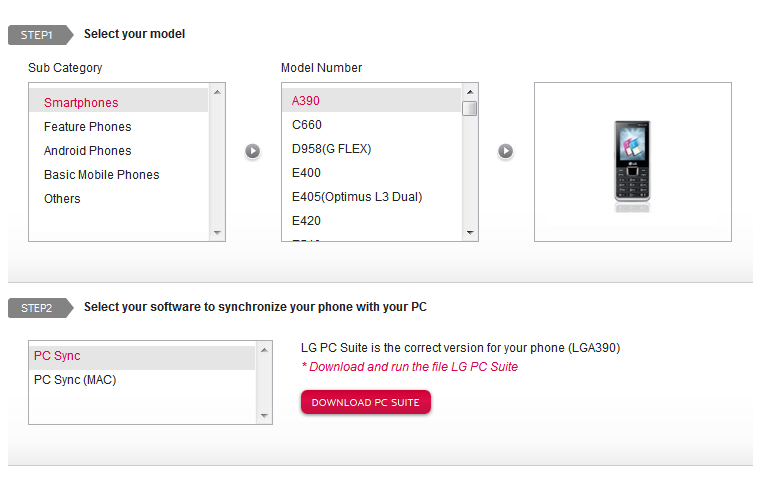After so many years of promoting Google+ and integrating it with other services, Google realized that Google+ doesn't mean a lot for many Google users and it started dismantling Google+. Google Photos is now a standalone service and other Google+ features will follow suit.
In
a blog post, Google announced that Google+ profiles will no longer be required and YouTube will be the first service that will make this change in the coming weeks. "A Google Account will be all you'll need to share content, communicate with contacts, create a YouTube channel and more, all across Google. Your underlying Google Account won't be searchable or followable, unlike public Google+ profiles. And for people who already created Google+ profiles but don't plan to use Google+ itself, we'll offer better options for managing and removing those public profiles."
A lot of YouTube users complained when YouTube switched to a new commenting system which required Google+ profiles, but YouTube comments are much better today. Now YouTube comments will no longer appear on Google+ and Google+ posts that share a YouTube video will no longer be added as YouTube comments. "In the coming weeks, YouTube will no longer require a Google+ profile when you want to upload, comment, or create a channel,"
mentions the YouTube Blog.
Google reassures users that Google+ will continue to exist and will become "a place where people engage around their shared interests". It's a much smaller goal for a service that used to tie all the other Google services, add unified sharing and identity information. Google+ used to be more than a service, it was a layer that was supposed to make Google products work together.
Here's what Bradley Horowitz
said back in 2011:
"Until now, every single Google property acted like a separate company. Due to the way we grew, through various acquisitions and the fierce independence of each division within Google, each product sort of veered off in its own direction. That was dizzying. But Google+ is Google itself. We're extending it across all that we do � search, ads, Chrome, Android, Maps, YouTube � so that each of those services contributes to our understanding of who you are."
Bradley Horowitz is now the Google VP of Streams, Photos, and Sharing. That's "Streams, Photos, and Sharing" and not Google+. Ever since it was launched back in 2011, Google+ meant 2 things: the stream and the sharing platform. It looks like Google+ now focuses on the stream, which was less successful than the sharing platform.
It's not clear how Google+ will continue to exist if Google removes important features like photo sharing and starts to remove the integration with YouTube and other Google services. It just makes it easier for Google to discontinue Google+, now that fewer people will use it.