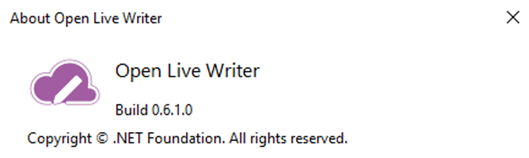The other day, it dawns on me that Microsoft has killed all their download links for Microsoft Windows Essentials 2012.
This was a slight problem because I was going to get my son started with doing some video editing with Windows Movie Maker 2012, but the download links were gone. Luckily, I keep a lot of the installers I download; that included the last full installer of Microsoft Windows Essentials 2012.
Of course this installer includes the Windows Live Writer, Windows Movie Maker, Microsoft OneDrive, Photo Gallery, Microsoft mail and (the now defunct) Messenger.
The installer allows you to choose the applications you want to install. Take note that if you want to install Windows Movie Maker, it comes with Photo Gallery. And Microsoft Mail is still better than what Microsoft released with Windows 10 for handling mail.
Photo Gallery is Microsoft Photo Gallery is still a good application; abandoned, but still good.
Windows Live Writer is closed down completely, and handed over to the Open Live Writer dev team. http://openlivewriter.org/ I mean it still works for some blog services, but not all. Windows Live Writer doesn�t work with Blogger anymore. You have to use Open Live Writer for that now.
Microsoft OneDrive is in the installer, but it�s included with Windows 10 and the latest installer can be downloaded here: https://onedrive.live.com/about/en-us/download/
The install file is about 135Mb. If you�ve got a high-speed connection it�s no big deal.
Download Link:
Full Windows Essentials 2012 [offline installer]
Anyway, I hope this helps�